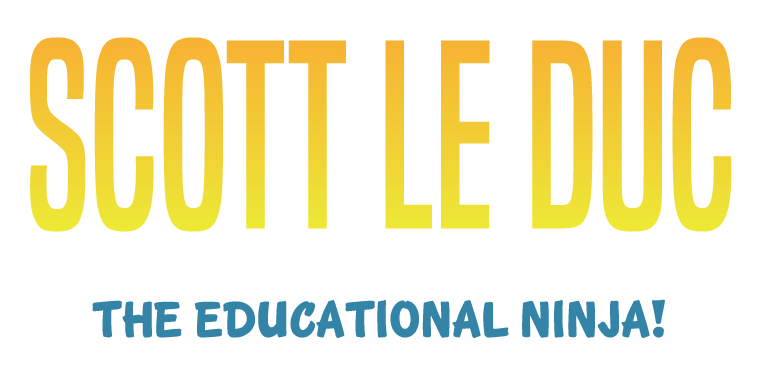Project-based Learning with Scrum and Trello
Presentation Description and Resources
- Learn the “art of doing twice the work in half the time” with Scrum and Trello. Teaming is all about who, what, and when, accountability, and specifics. Explore practical manageable project-based teaming techniques that can be applied in any classroom (virtual or physical).
Who Cares? Helps Students Find Their WHY
Presentation Description and Resources
- Help students go from apathy to passion, from disengaged to engaged. We help students identify their WHY to give PURPOSE to their WHAT. “When you know your WHY your WHAT becomes more impactful because you’re walking towards or in your PURPOSE.” – Michael Jr. Many examples and techniques are shared in this presentation/discussion.
It Starts with a Resume
Presentation Description and Resources
- Start your school year, heck, even the first day of class with a resume activity. Imagine students staring at a blank resume template and wondering what to fill in each category. By starting with the end in mind, students know the courses’ ultimate outcome; to fill in skills, experiences, and examples in their resume. More importantly, students are better focused and prepared for job interviews, career pathways, and the next step of their lives. Find out more during this presentation.
Get Kids Hook on The Right Drugs
Presentation Description and Resources
- You need a “DOSE” of these 4 chemicals: Dopamine, Oxytocin, Serotonin, and Endorphins. Let’s learn how to help students activate these chemicals regularly
- Get Kids Hook on The Right Drugs Resources
Getting Things Done
Presentation Description and Resources
- Students are overwhelmed. Maybe you are too? Come learn about David Allen’s process titled Getting Things Done or GTD. This hands-on workshop will use free and accessible tools to help get stuff out of students’ heads and into a ‘trusted system’. It’s essentially an enhanced to-do list system. This can help students manage your class material better and all their other school and life stuff, as well.
- Getting Things Done Resources
Presentations That Don’t Suck
Presentation Description and Resources
- Some presentations seem engineered to confound the mind. Research confirms what we felt; slide shows can interfere with learning. Learn how to engage, not enrage your audience!
- Presentations That Don’t Suck Resources
Build a Powerful LinkedIn Profile – CTE Edition
Presentation Description and Resources
- You can now help students learn how to build a safe, potent, and persuasive LinkedIn profile. We start by writing a captivating profile summary. We learn how to include certifications, Slideshare slideshows, and WordPress-based student blog portfolio posts in your LinkedIn account to better tell your story with lots of great world of work evidence. (New and improved distance learning edition!)
- Build a Powerful LinkedIn Profile – CTE Edition Resources
Being The Best Teacher Ever!
Presentation Description and Resources
- Join Scott to develop simple, effective tools to better engage students, create learning activities, and measure student knowledge. All this in a fun question-and-answer style, hands-on workshop!
- Being The Best Teacher Ever! Resources
Feedback = Learning
Presentation Description and Resources
- Feedback is needed to improve. Examine methods to increase the frequency and quality of feedback with students. Many examples of online and paper-based forms and techniques are shared.
- Feedback = Learning Resources
Track Project-based Teaming Remotely with Prebuilt Trello Boards
Presentation Description and Resources
- Imagine pre-built project-based activity workflow templates for students to access that have standards embedded, tasks clearly defined, and accountability built-in! All this can be available and measurable from any classroom (virtual or physical). Examine examples in this session.
- Track Project-based Teaming Remotely with Trello Resources
Distance Learning Done Right – It’s About ‘Rooms’ and Sessions, Baby!
Presentation Description and Resources
- Students need community and consistency. People are patterns. Help students build a creative, collaborative community from a distance. Use a 4-week session cycle with a week each of pre-production, production, post-production, evaluation, and reflection. Set standards. Determine outcomes. Host collaborative session feedback with advisory and peer review. Examine a working model in this presentation.
- Distance Learning Done Right – It’s About Sessions, Baby! Resources
Scott Le Duc’s Distance Learning Routine
Presentation Description and Resources
- Join Scott to discuss how to run a distance learning experience. It’s all about result-oriented learning and demonstrating competency. All this in a fun question-and-answer style, hands-on workshop!
- Le Duc Distance Learning Resources
Running a Distance Learning Advisory Committee
Presentation Description and Resources
- The organization, planning, communication, preparation, execution, documentation, and student support are covered in this presentation.
- Le Duc Distance Learning Advisory Committee Resources
Decisions = Creativity
Presentation Description and Resources
- Creative people make decisions. Lots of them. The more decisions, the more creative. How do many creative people generate brilliant, unique ideas in a short period of time?
- Decisions = Creativity Resources
The “F” Word and The “S” Word
Presentation Description and Resources
- Frameworks are the underlying structure of things, in education, we build a curriculum from them, but how? We build them with standards and verbs!
- Many examples of online and paper-based forms and techniques are shared in this presentation/discussion.
- The “F” Word and The “S” Word Resources
Day in The Life of a Teacher
Presentation Description and Resources
- What does the average day look like for a career and technical education (CTE) instructor? I have created an experience to guide you through the techniques, tools, and other details I use.
- Day in the Life of a Teacher Resources
Taming The Internet
Presentation Description and Resources
- There is so much ‘stuff’ on the Internet. How do you find good material for class? Once found, how do you organize it? Come see how!
- Taming The Internet Presentation Resources
Turbo Tax for Frameworks – Sorta
Presentation Description and Resources
- How to take a step-by-step approach to framework development.
- TurboTax for Frameworks – Sorta Resources
Assessments That Grade Themselves
Presentation Description and Resources
- Can this be true, assessments that are automatically scored and the results emailed to students with support material to help them? Yes, and it’s not the steep learning curve that some may anticipate.
- Assessments That Grade Themselves Resources
Is National Board Certification For You?
Presentation Description and Resources
- What is involved in pursuing National Board certification?
- Scott shares his story about successfully completing the process in 2014 for the Career and Technical Education certification
- National Board Certification Presentation Resources